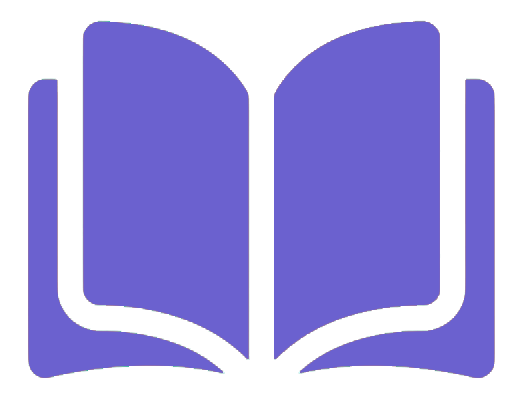Reincarnated as an Imperial Prince
-
chapter-102
"Aside from it being similar to the clanky metal box, what else do you see?" Alexander inquired Philip whose eyes were scanning the box.
"It has a lot of buttons, Your Majesty," Philip pointed.
"That's true and do you know what the functions of these buttons are?" Alexander asked again, his hand waving over the terminal.
"I'm afraid I have no clue, Your Majesty," Philip said, frowning. Alexander sighed; this is the response he had expected.
"Okay, these are push-buttons with different functions. I will demonstrate to you briefly how microchips such as this on the screen are designed," Alexander began and pushed a button on the terminal.Philip's eyes widened as the drawing on the terminal screen vanished suddenly, concerned that Alexander might've done something wrong in the terminal that would make the effort of the man working gone, he inquired.
"Your Majesty...where did that drawing go?!" Philip asked worryingly.
"Relax…" Alexander chuckled slightly at Philip's expression. "It's still there, I just cleared the display screen so that I can show you the basic functions and illustrate the importance of what we are creating here,"
As he was saying that to the worried Philip, Alexander pushed another button and the blueprint of the microchips that were on the display moments ago reappeared in a blink of an eye.
"What?!" Philip gasped in surprise. He stared down at the display in disbelief. The drawings were erased seconds ago and now it's back. What kind of trickery was this? He thought to himself. How did the terminal bring back the erased drawing? It is as if the computer before his eyes has some sort of memory that can remember the input of the user...wait a minute.
Alexander grinned in triumph as he watched the awe on Philip's face grow, "So you understand now huh? This computer has a recording ability where it can remember to pick up the work to where it was left or save it for later. As to how this memory is stored. If you look on the left side you'll see a cabinet full of blinking lights and spinning discs, that's a mainframe, it's where all information is stored..."
Philip glanced at the metal box just two meters away from him and returned back to Alexander, nodding in awe. "I see...so that's how it is huh...impressive,"Memories from the past where Philip was storing his schematics and blueprints for his prototype television flitted through his mind. Normally, when he was designing his prototype television, it would almost take him hours to draw up the schematics. So when the night hits or he gets tired and needs a break, he will usually keep the unfinished drawing in his drawer to continue it later. And when he makes a mistake, he'll throw the paper in the trash can and repeat it all over again. It's a hassle to someone like him.
"If storing drawings is impressive to you, then what's next will surprise you even more," Alexander smiled and pressed another button and a duplicated image appeared next to the original schematic of the microchips.
Philip's mouth dropped open, this time at seeing what exactly is next to the diagram of the microchips.
"What the...you can replicate the schematic of the microchip in an instant?! Am I seeing this right?"
"Not only that, but I can also manipulate the magnification of the image, look," Alexander said as he manipulated the terminal.
Philip couldn't help but feel shocked at what he was seeing, the image was getting larger and smaller with just a push of a button.
"Amazing...simply amazing Your Majesty!" Philip exclaimed.
His mind was blown by the functions of the workings one can do with a computer.
Alexander understood what Philip was feeling, after all, in this world there was no such thing as copy-paste and other computer editing software. When an engineer draws up, let's say, for example, a schematic of a car engine, if there was one mistake such as wrong dimensions or a coffee spilling on it, they will have to redraw it all over again. And since there's no zoom in and zoom out on paper, they'll have to draw each magnified part by hand to create a more comprehensive blueprint. Imagine how gruesome it is.
But with this computer Alexander had introduced, engineers or architects can forget the arduous and meticulous process of product designing.
Their problem was the reason why the sketchpad was produced. In the 1960s Ivan E. Sutherland of the MIT electrical engineering department created a system for making a digital computer, which will be known as the sketchpad.
"We're not done yet, Philip," Alexander snapped him back from his awed state as he grabbed a black pen.
"What are you going to do with that, Your Majesty?" Philip eagerly asked.
"You'll see," Alexander grinned as he pushed a button that commands a computer to create a new template. Alexander moved it closer to the display and a small cross flickering like a strobe appeared on it.
Philip observed closely and noticed the pen Alexander was holding was making those crosses. He wasn't sure but it seems to be the case. When Alexander moves it to the right, the cross follows accordingly. It's like the cross movement is controlled by the pen.
And when Alexander pressed the tip of the pen onto the monitor, magic happened. Alexander moved it across the screen and a green line was produced along its trail.
Then Alexander drew another twelve lines with each having different angles, making it look like a mess.
"What are you doing, Your Majesty?" Philip wondered.
Alexander ignored his question as he continued on to his work. Using the pen, he marked each of the lines while pressing a button. It sends instructions to the computer about which of the lines were horizontal or vertical. In just a second, the computer obeyed the command and the twelve lines moved to make a neat-looking cross.
"How did you do that, Your Majesty? And how are you able to draw on the monitor with that pen?"
"Okay, as I've mentioned before, these buttons next to the screen represent special commands that if pressed, will activate the said command. For example, when I press this button, it'll show the dimension of each line."
When Alexander pressed the button, a dimension line appeared above each line, showing their length.
Philip let out a sigh of amazement "I see,"
"As for how I was able to draw on the screen, let's go back to the CRT television. When you turn off your television set, there's a little bright spot appearing in the middle of the screen. Now, this particular spot is a very useful device to us because if we can capture this spot with a thing called a light pen, which is what I'm holding right now, we may be able to exercise some control over where that spot is located," Alexander explained as he handed the light pen.
"As you can see on the tip, instead of a ballpoint or an ink source, we have a photoelectric cell. And by attaching the photoelectric cell through the light pen to a computer and then we are then in a position to capture the same one like you see me doing earlier," Alexander concluded, finally, Philip understood the inner workings of the computer.
This may be a revolutionary design for this world right now but there is one even greater, a keyboard and a mouse. But that's for another day, one step at a time. Though Alexander already made a huge leap by automating the manufacturing and industrial process.
"Let's head to the final part shall we?" Alexander suggested as he rose to his feet, beckoning the man working on this station to continue his work. "Thank you, sir."
Alexander and Philip resumed their trip to the IDS facility. They arrived at the packaging area where finished microchips are being assembled to be packed into boxes. But they are not for public use but by the military. For rockets and satellites that'll be launched into space, for the missiles, and guidance computers.
Alexander picks up one of the microchips. This chip is five decades ahead of this world's technology and five years ahead of Intel's first microprocessor back on Earth.
A copy of the Intel 8085 microprocessors. With this chip, Alexander hopes to use it to make even better computer chips later and ensure Ruthenia's top position is solidified.